How to add investments to a portfolio company?
Learn how to add investments data to a portfolio company step-by-step.
To add investments to a portfolio company, you must be a VC admin or a VC member who has access to the fund to which your company is assigned.
- Navigate to the top bar and choose APP.
- On the left side bar, select INVESTMENTS tab.
- Hit the button Add Transaction at the top right.
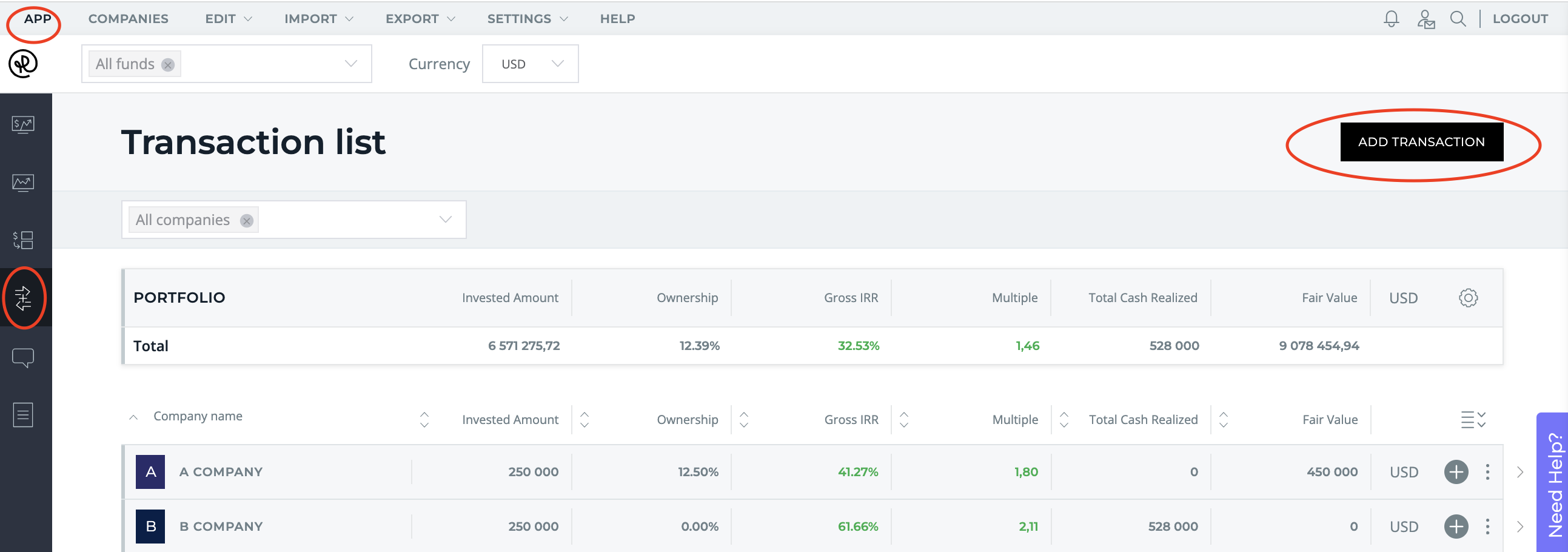
- Select a specific investment instrument that you’d like to add: Equity Investments, Convertible note or Other Investment.
- Select a Target company that you want to add investments to. From there, you can enter all your investment transaction details, including Fund, Person responsible, Currency, Investment amount, Number of shares acquired…
- Click Next to provide Additional Information about your investment.
- Click Next to Ownership/valuation update. From here, insert the amount of fully diluted shares to Total number of shares in the company. Accordingly, your company valuation and fund ownership will be automatically updated. Finish this step by hitting Add transaction.
Once you’ve entered your investment data for your companies, navigate back to your Investments page. You’ll see all the investment transactions listed under each company when clicking the drop-down icon. Accordingly, Rundit aggregates your investment data and those aggregated figures are displayed in the first row (as seen in the picture below), such as invested amount, ownership, gross IRR, multiple,… All calculations and aggregated investment data throughout the platform will be also updated.
If you want to dive into more detailed guides for each instrument, please refer to these articles: