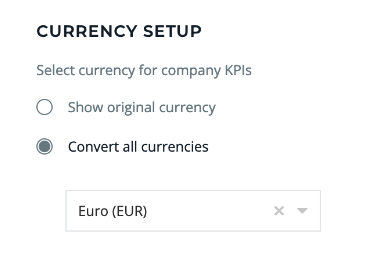How to export company Tear Sheet?
Learn how to export Company Tear Sheet
The company Tear Sheet will include company metrics and investment transactions. To export an LP report, you must be a VC admin or a VC member with access to the fund your company is assigned to.
Available with the following subscriptions: PRO, PRO+, PREMIUM.
Follow these steps to export Company Tear Sheet report:
- Navigate to the top bar and select Export data -> Company Tear Sheet (.xlsx).
- Enter your report name and choose the specific fund, company(s) and reporting period.
The content of LP report comprises five pillars: basic information of the chosen portfolio companies, their investment details, valuation, trading overview and their metrics data.
The content of LP report comprises five pillars: basic information of the chosen portfolio companies, their investment details, valuation, trading overview and their metrics data. Learn more about the Content of Company Tear Sheet.
- Last but not least, set your currency conversion rules for your tear company sheet:
1. For company KPIs: you can select to show original currency or convert all currencies into a single one. These setups are only applied to this LP report without interfering with the currency setups throughout the platform.
2. For investment details and valuations: similarly, select any currency you wish to display the values.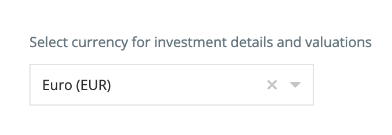
- Finish this step by hitting Export button. Your report will be downloaded in an editable Excel file format.
Pro tip: You can make a PDF out of Company tear sheet report excel file by:
- Open the LP Report Excel file you exported
- Press ⌘ + P (on Mac) or Ctrl + P (on PC)
- Select "Workbook", page orientation "Portrait" and scale "Fit to width", Destination: "Save as PDF"