How to create profiles for founders and management board members of your company in Rundit?
Learn how to create profile for founders and management board members of your company
To create a member profile:
- Navigate to Profile > click Add a member > you will be directed to New profile
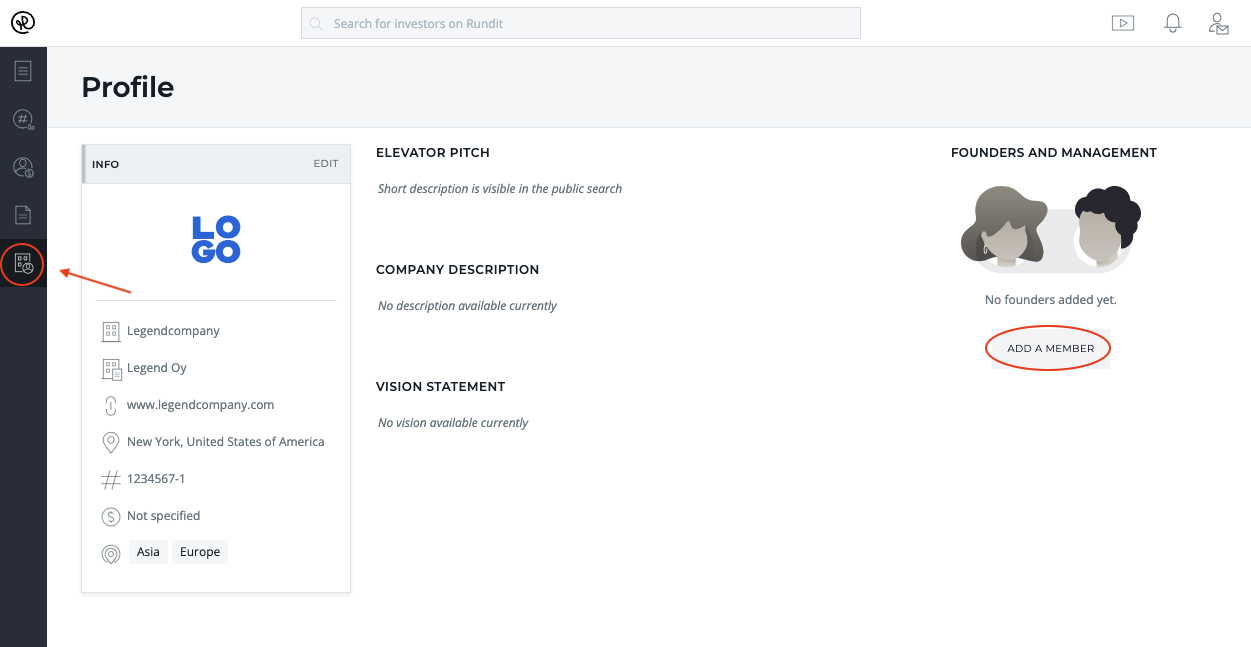
- From New Profile, you can provide further information about your team member:
- Professional background
- Professional information
- Social media
- Diversity highlight
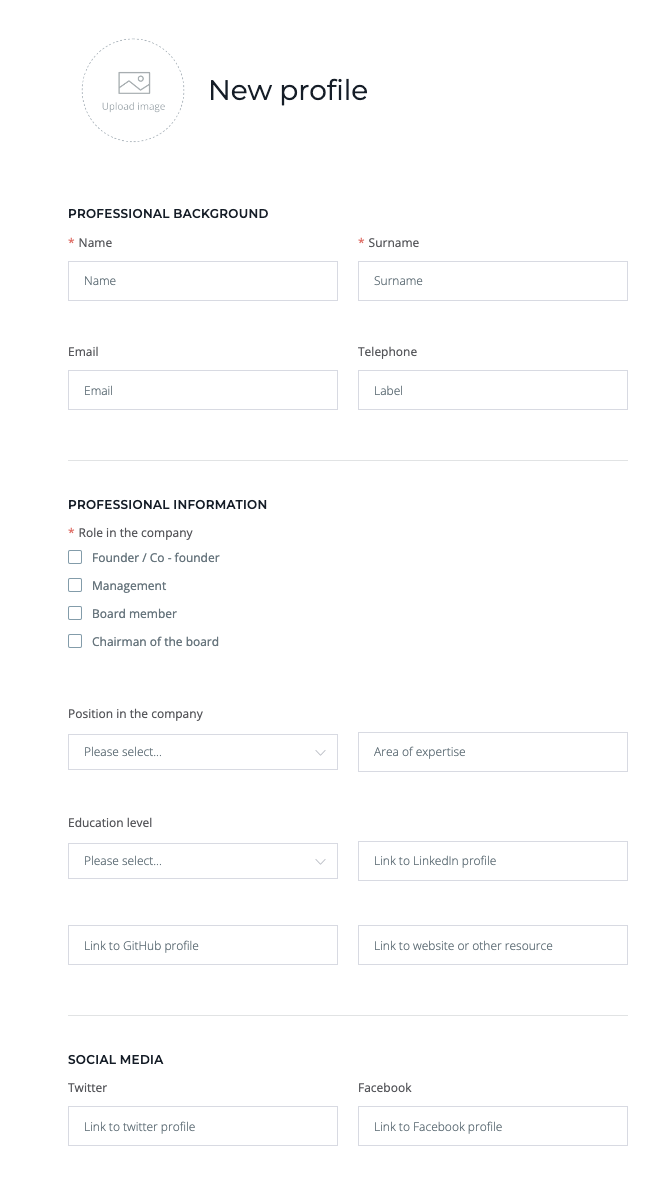
- Once you’re done with all the info, hit Create profile button to finish