I'm a company user, how to compose a new report for my investors?
If you're a company user, learn how to compose a new report for your investors with step-by-step
1. Report quantitative metrics:
Once you've signed up and logged in to your Rundit account, navigate to Metrics on the left menu. You can input the numerical KPIs either by manually entering the figures into the table cells or by integrating a Google Spreadsheet. The inserted numbers are automatically saved. Check with your investors whether they want you to report monthly or quarterly numbers.
2. Compose a new qualitative report:
1. From the left menu, navigate to Reports and click New report button
2. Choose the correct time period for your report.
3. The template has been created by your investor(s). Write an update on each requested category.
Hover over headline sections and click the plus icon to add an image, a metrics table or a chart. 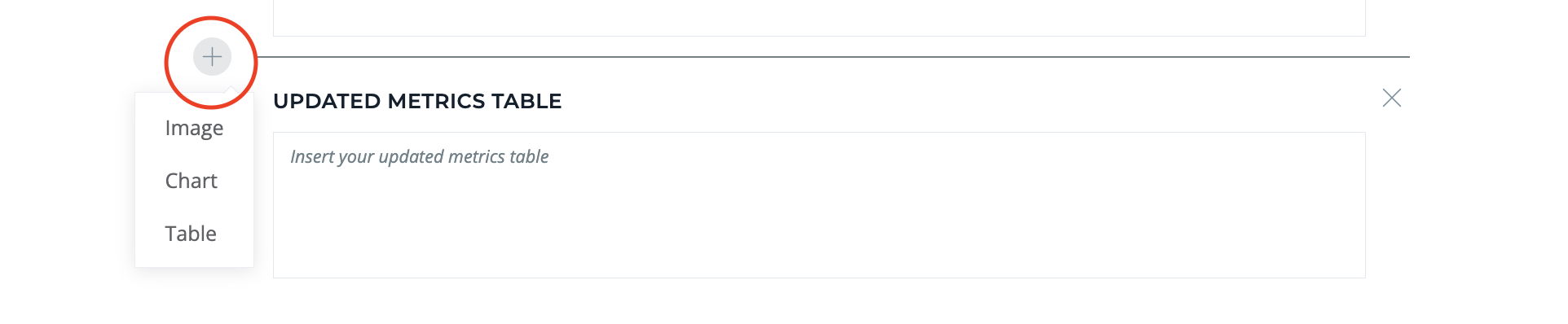
4. Make sure to save your report as a draft if you plan to revisit it later, or choose to publish it for your investors to view.
Note:
- The report is automatically saved as draft as long as you are connected to the internet.
- You can clone or edit draft or published report.
- Report author: name of the team member who created the report. Cannot be edited.
- Please do not work on the report simultaneously with your teammates to make sure your writings won't go lost.
- We recommend updating your metrics table first (metrics page), you can then attach the updated metrics table/ chart to the investor report.
