How can I set a display currency and a display fund?
Learn how to set a display currency and a display fund
At the top bar Rundit, make sure you've selected to be in the APP. When you're in the APP, right below the top bar you are able to select a display fund(s) and currency.
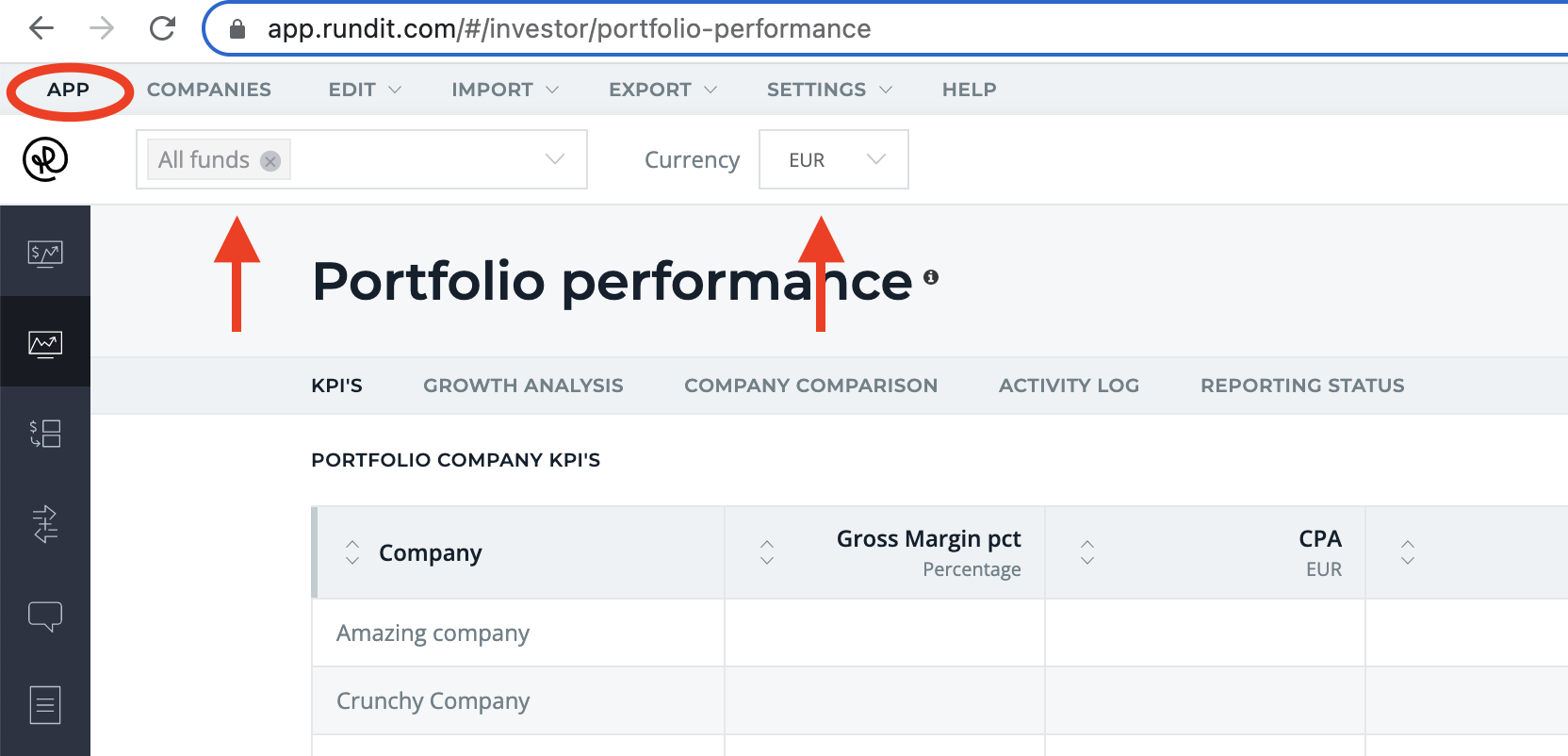
- The global fund selector lets you select all funds or a selection of specific funds.
- Based on your selection, everything will be filtered in the tool.
You can also select a display currency for your funds. The currency selection is also applied to all other pages. If you’ve invested in multiple currencies, investments are automatically converted into the selected currency.