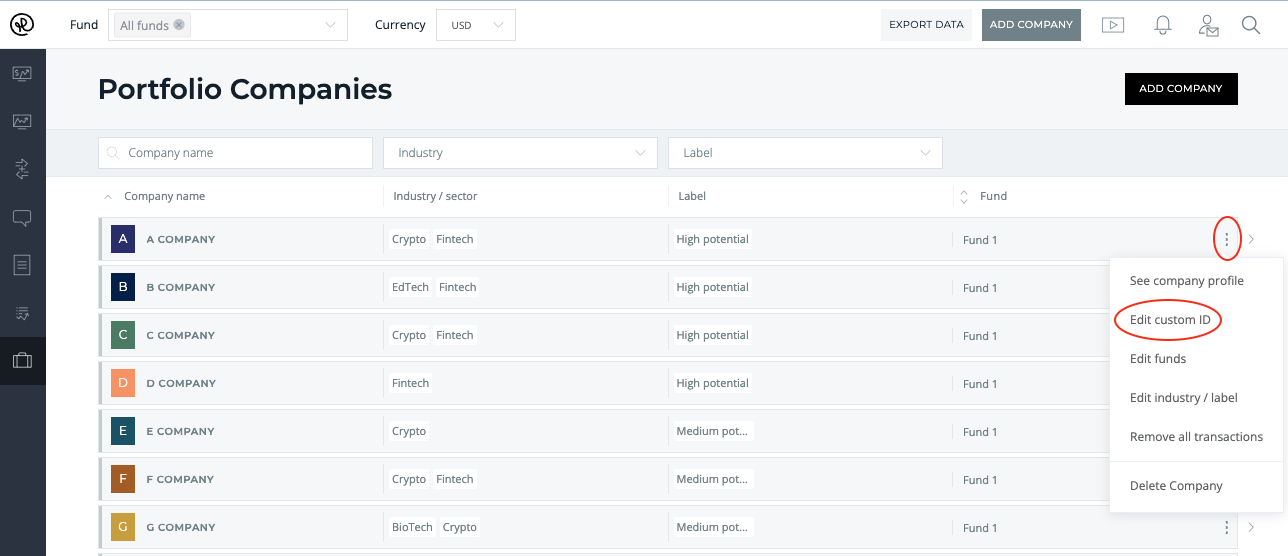How to add a custom ID for a portfolio company?
Learn how to add a custom ID for a portfolio company
- Navigate to Portfolio Companies, click the three dots on the right from the company you want to include a custom ID for.
- Select Edit custom ID > set a custom ID for the company > press Save. Custom ID will display on All data (.xlxs) export next to the company name.